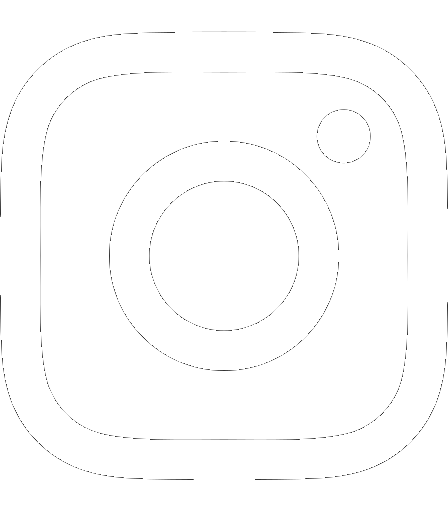Working from home can be challenging for many reasons, but for a lot of us, not having a proper workstation set up can lead to discomfort and pain. Laptop computers are not ergonomically designed for prolonged use with the monitor and keyboard so close together. For prolonged use, it's recommended to add a separate monitor and/or keyboard. The laptop can be placed on books so that the top of the screen is at eye level, then use an external keyboard so that your elbows can rest at 90 degrees by your side.
It’s important that we avoid the tiny strains we put on our joints and muscles that may not be visible now, but can lead to long-term ailments. These conditions include muscular and skeletal disorders such as carpal tunnel syndrome, inflamed tendons, muscle strains or finger, shoulder and back injuries.
Using the ergonomics tips and recommended stretches below, set yourself up for success while working from home to stay pain-free!
5 Body Mechanics for Better Posture
Proper body mechanics help you avoid muscle fatigue and injuries as you perform activities of daily living. To sit with good posture, place your buttocks at the back of the seat, providing a small space between the backs of your knees and the seat. Bend your knees at a 90-degree angle and place your feet flat on the floor. Pull your shoulders back and lift your chest and chin, relaxing your jaw and mouth. We’ve provided just a few more body mechanics you can use while working from home.
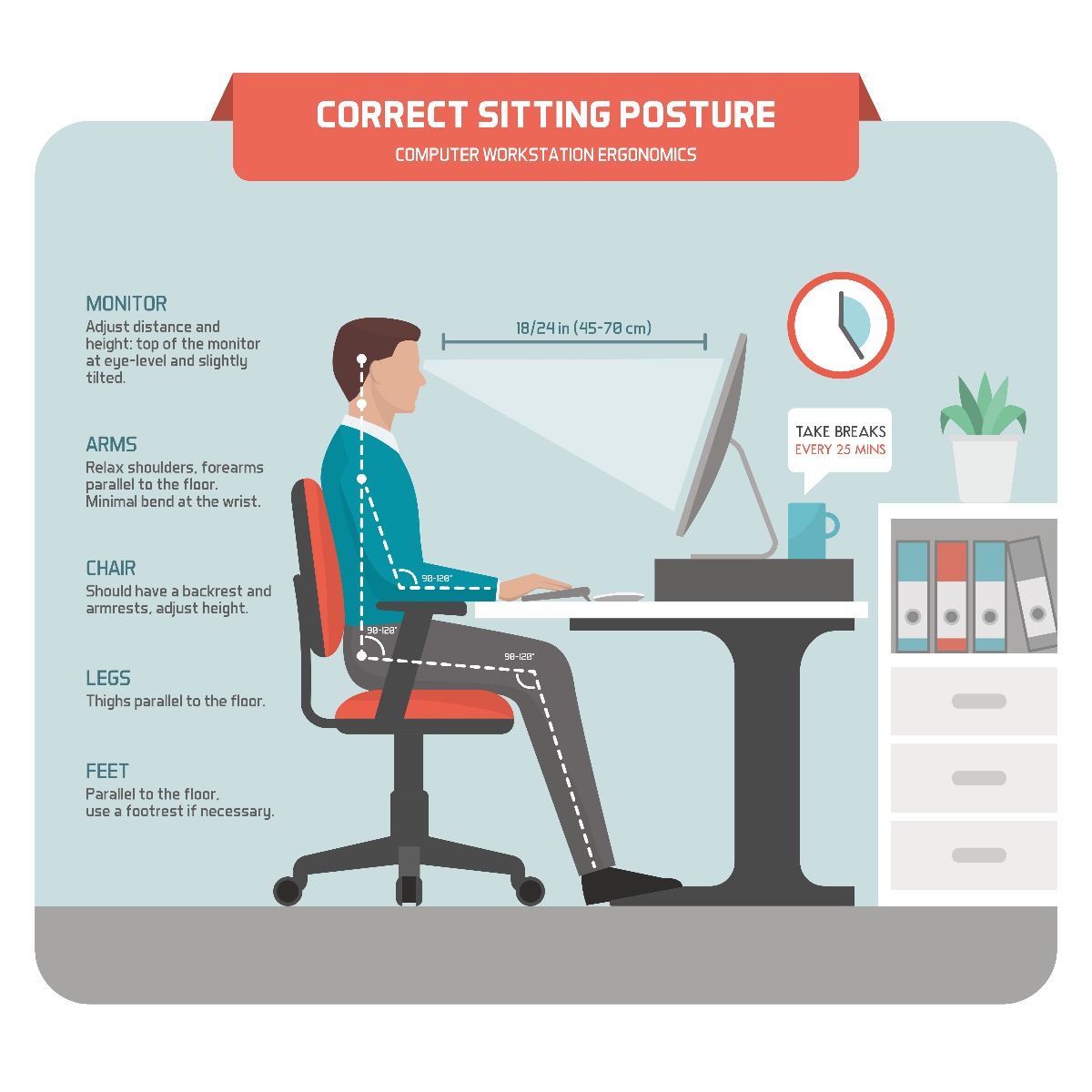
- Monitor. With the monitor positioned at arm’s length away, look forward with your head in a neutral position. Your eyes should be at the same height as the top of the monitor. Don't let your head drop forward from this position as this can lead to headaches caused by neck pain
- Keyboard. With hands and forearms parallel to the floor, the ideal keyboard position is slightly below the height of your elbows and sloped slightly away from you. This relaxes the upper body position
- Feet Positioning. Your feet should be flat on the floor. Adjust chair height so that your knees are about level with your hips. Ideally, your hips and thighs should form 90-degree angles when you sit in your chair
- Low Back. If you’re using a chair that is lower height than the desk or table you’re seated at, use a towel or backrest to properly align your lumbar curve. Place the rolled-up towel slightly above your belt line and sit with your shoulders back
- Neck and Shoulders. Use earbuds, a headset, or speakerphone so that you don’t have to tilt your head and hold the phone between your neck and shoulder during meetings
Try a New Stretch Routine
Taking time to stretch while working can help relieve discomfort, increase your flexibility, and improve your posture. We’ve come up with a few stretches to relieve your body’s tension! Remember to breathe normally throughout the stretches, do not hold your breath.
|
The Importance of Stretching
“Any position or posture for an excessive amount of time is not recommended for the body. Getting your body moving while working at a desk and/or at your home is so important to help combat different posture distortions that come from cumulative stress from sitting, especially while looking at a screen. Combat issues like anterior head carriage, forward rounded shoulders, thoracic hyperkyphosis, and piriformis syndrome with adding a consistent stretching and mobility routine!" - Julia Morgan, D.C. (Doctor of Chiropractic)
|
|
|
Latissimus or Overhead Reach Stretch

|
|
- Extend your right arm overhead and reach to the opposite side
- Hold for 10 to 30 seconds
- Repeat on the other side using your left arm
|
|
|
Pectoralis or Shoulder Stretch
|
|
- Clasp your hands behind your back
- Push your chest outward, and raise your chin
- Hold this pose for 10 to 30 seconds
|
|
|
Hamstring Stretch

|
|
- Remaining seated, extend one leg outward
- Reach toward your toes and hold for 10 to 30 seconds
- Repeat on the other side. Be sure to do this one leg at a time, as doing this exercise with both legs out can cause lower back strain
|
|
|
|
- Keep your feet firmly on the ground, facing forward
- Twist your upper body in the direction of the arm that’s resting on the back of your chair
- Hold this pose for 10 to 30 seconds and repeat on other side
- Exhale as you lean into the stretch for a greater range of motion
|
|
|
Neck Stretch

|
|
- Relax in your chair and lean your head forward
- Slowly roll toward one side and hold for 10 seconds
- Repeat on other side
- Relax again and lift your chin back to starting position
- Repeat 3 times in each direction
|
|
|
Hip and Knee Flexion Stretch
|
|
- Hug one knee at a time, pulling your knee toward your chest
- Hold this pose for 10 to 30 seconds
- Repeat on the other side
|
|
Additional Ergonomics Tips
- Even if you’re comfortable, you should never sit in one position for more than an hour. Getting up and moving around every 30 to 40 minutes is recommended. You can also use a pedal exerciser to increase range of motion, circulation, and strength if you find it difficult to walk away from your computer. The pedal exerciser offers the added stability and comfort of being seated as you exercise, allowing you to burn calories as you continue working
- Try using an exercise ball instead of a chair. The instability of an exercise ball requires trunk muscle activation, which helps increase core strength, improve posture, and decrease discomfort

- Stay hydrated. This also encourages you to get up frequently, whether you are refilling your drink or using the bathroom
- When using a keyboard, type with light strokes to keep your muscles relaxed. You can also stretch the hand/wrist and fingers to prevent stiffness.
- Wrist Flex: With your elbows on the desk, gently use your left hand to bend the right hand back toward your forearm. Hold for 5-10 seconds, then relax and repeat on the other side
- Finger Fan: Spread your fingers as far apart as possible and hold for 5-10 seconds. Clench your fists and then slowly release.
- Don’t forget to move your eyes! Every 20 minutes, take your eyes off your screen and focus on something 20 feet away for 20 seconds. Focusing your attention elsewhere for a few seconds can help avoid eye strain
In Summary
Spending several hours a day in front of a computer can cause physical stress on your body. Extending your wrists, slouching, and straining to look at poorly placed monitors can lead to cumulative trauma disorders or repetitive stress injuries.
Using the suggested body mechanics and stretches can help you successfully work from home, pain-free!
References
- Loehrke, Janet. (2020). Coronavirus Relief: 6 Easy Stretches for the Home Office. USA Today. Retrieved from https://bit.ly/2Bg3pax
- Lufkin, Bryan. (2020). How to Work from Home Comfortably. BBC Worklife. Retrieved from https://bbc.in/2YBaeN1
- Morrow, Kiley. (2020). Work from Home Advice for People with Back Pain. Spine Universe. Retrieved from https://bit.ly/2Nxe43h
Medical Disclaimer: The information provided on this site, including text, graphics, images and other material, are for informational purposes only and are not intended to substitute for professional medical advice, diagnosis or treatment. Always seek the advice of your physician or other healthcare professional with any questions or concerns you may have regarding your condition.
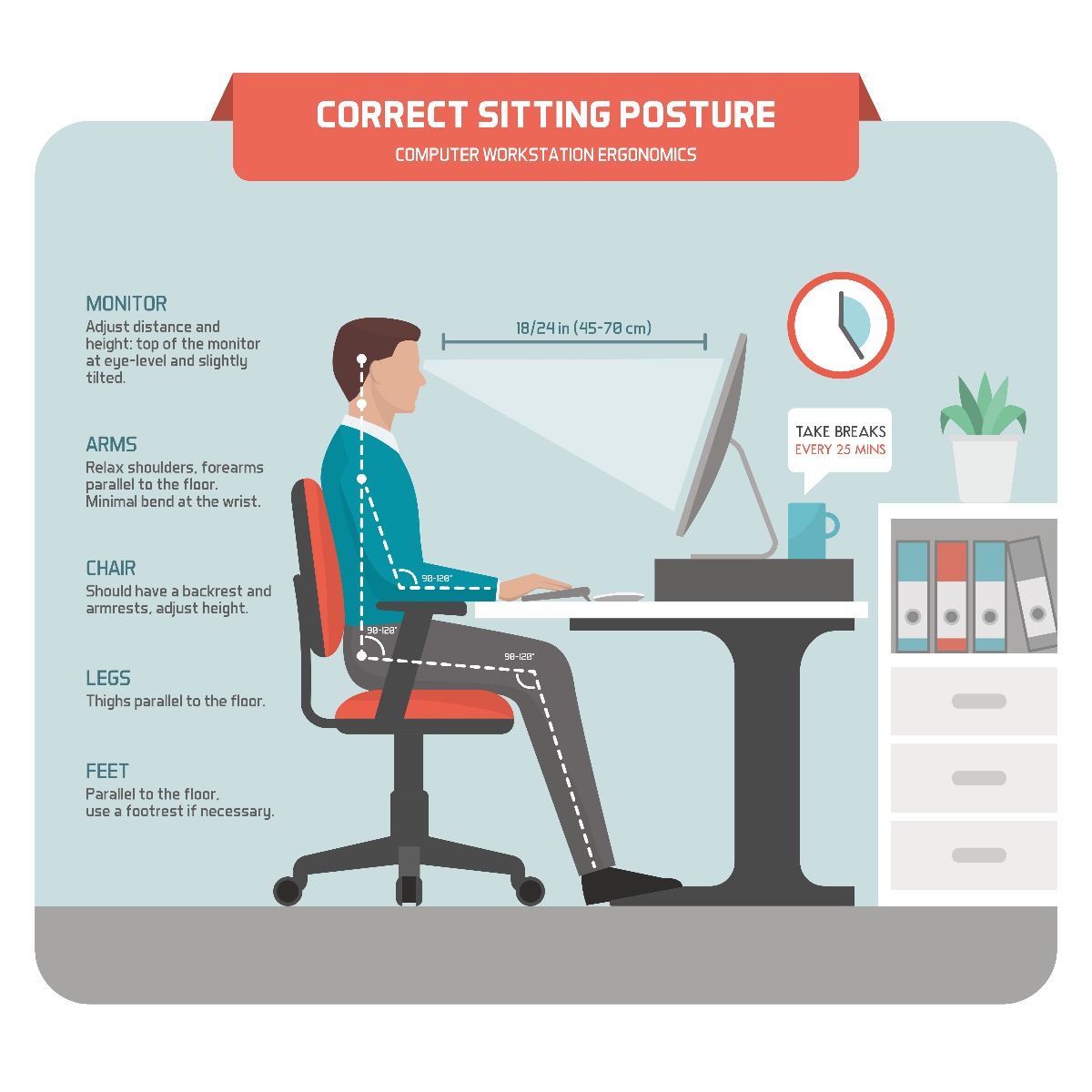









 France
France Australia
Australia